Generate the MST file to distribute Supremo with the MSI
You can generate the MSI file to distribute Supremo with the MSI package automatically and in bulk.
Follow these steps to generate the MST file:
- Download the supremo.msi file by logging in the Console and going to Customisations – Automatic installation
- Generate the command line with custom configurations on the same page as the Console (for more information click here)
- Install the Microsoft ORCA tool
After installation, you need to edit the supremo.msi file with Orca:
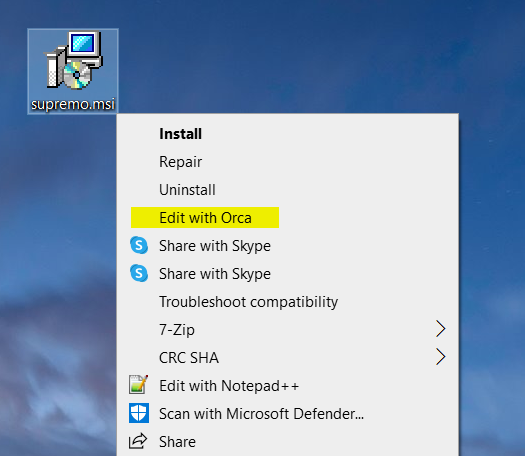
Execute a new transformation:
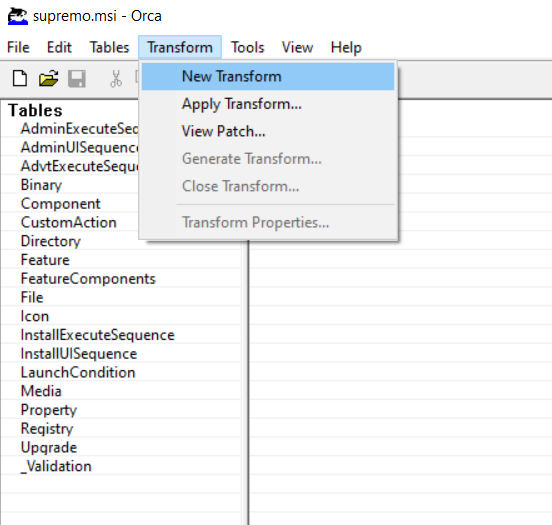
Select the Property table:
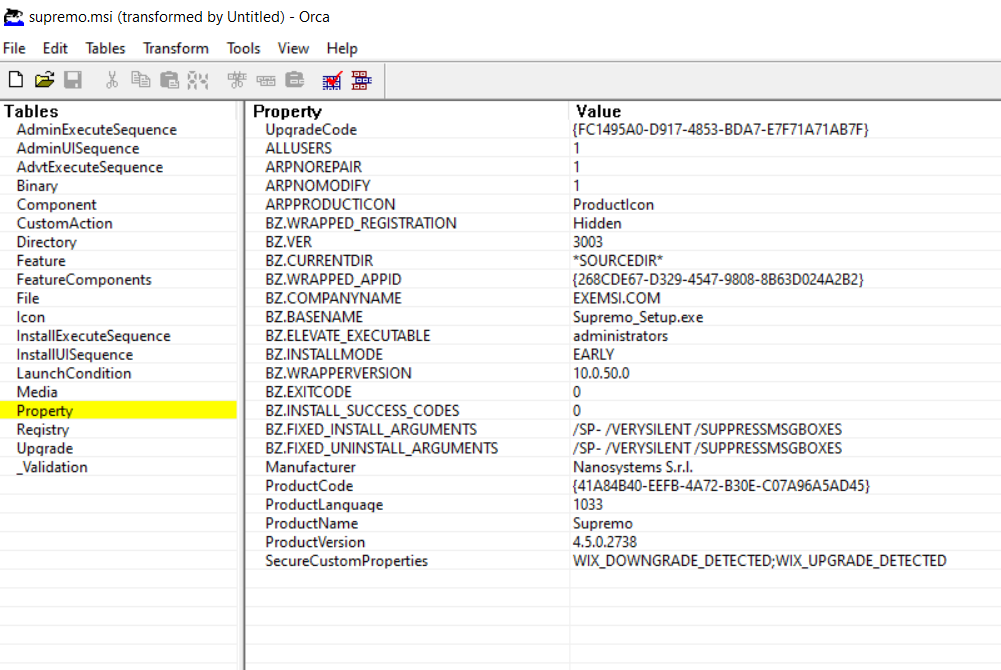
Right-click inside the Property table and select Add Row:
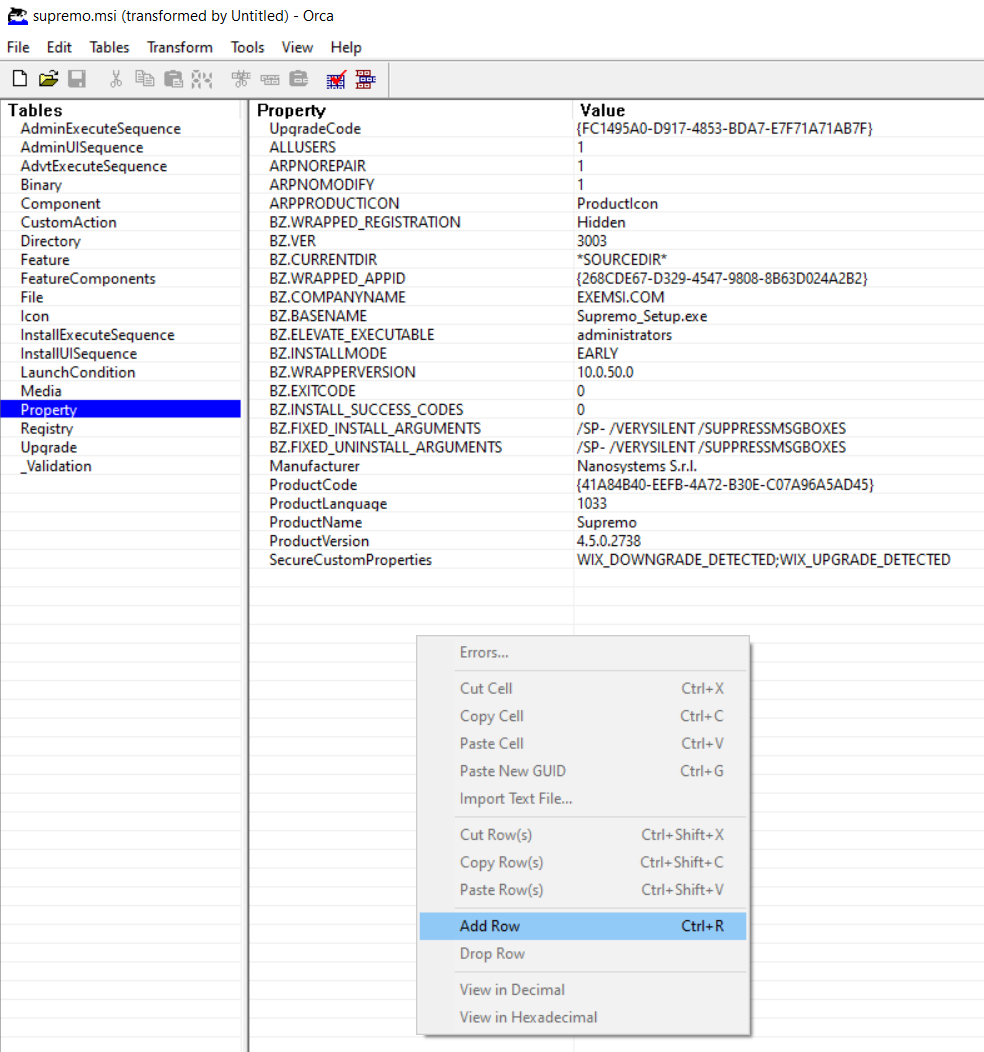
Enter WRAPPED_ARGUMENTS in the name field
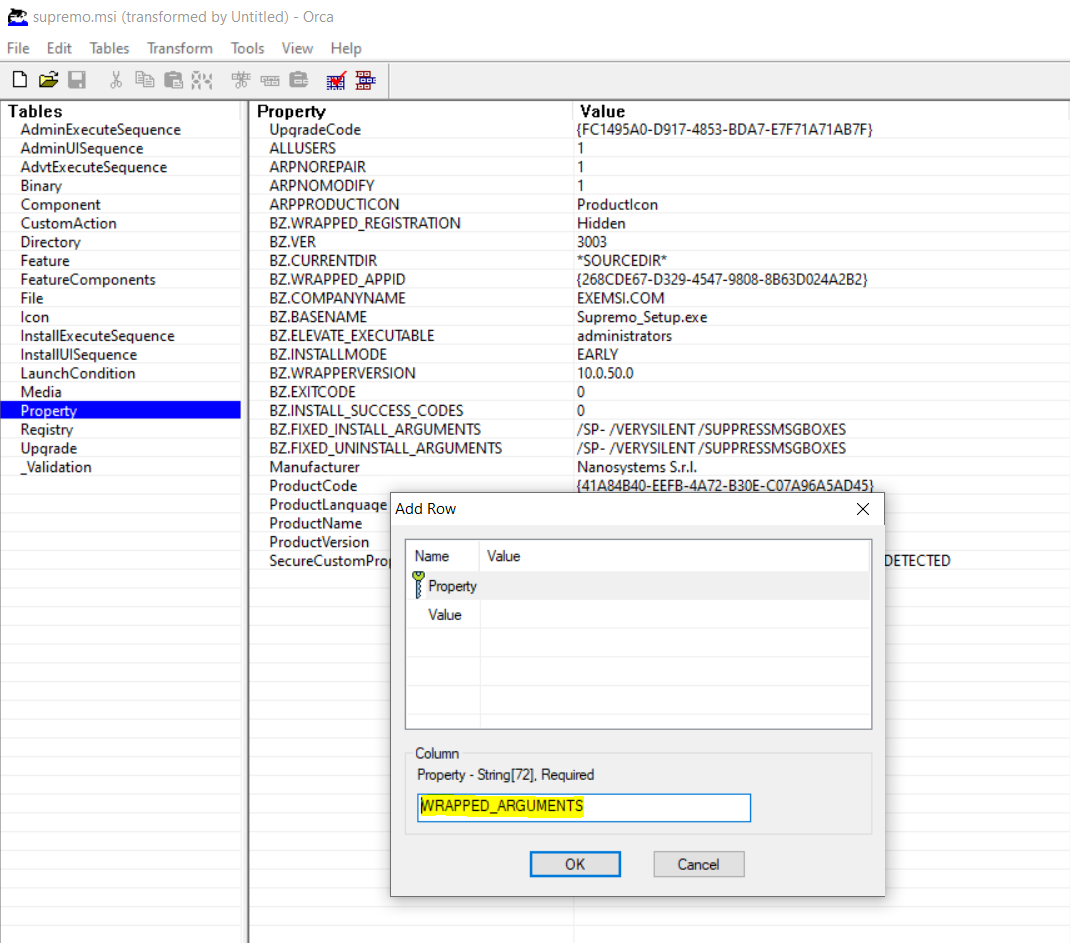
and in the value field enter the command generated by the Console (for more information click here):
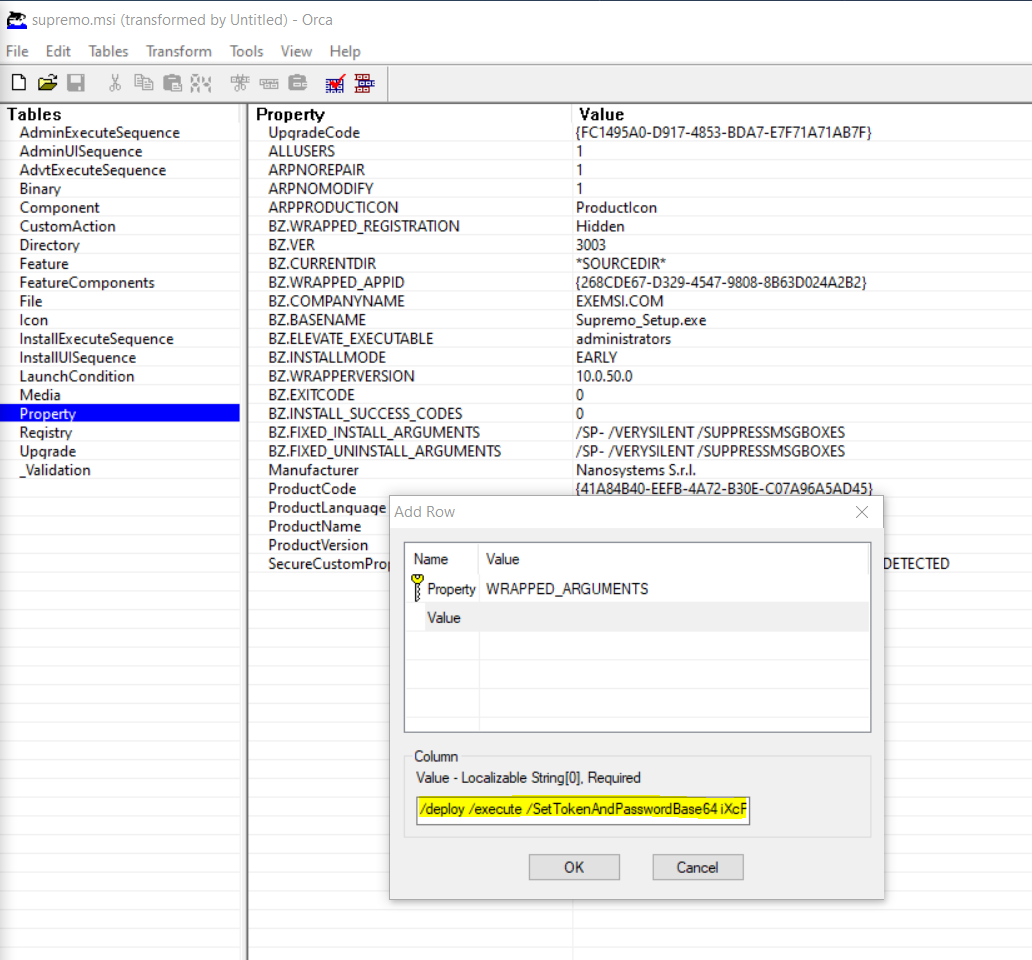
Click OK to save the value you entered:
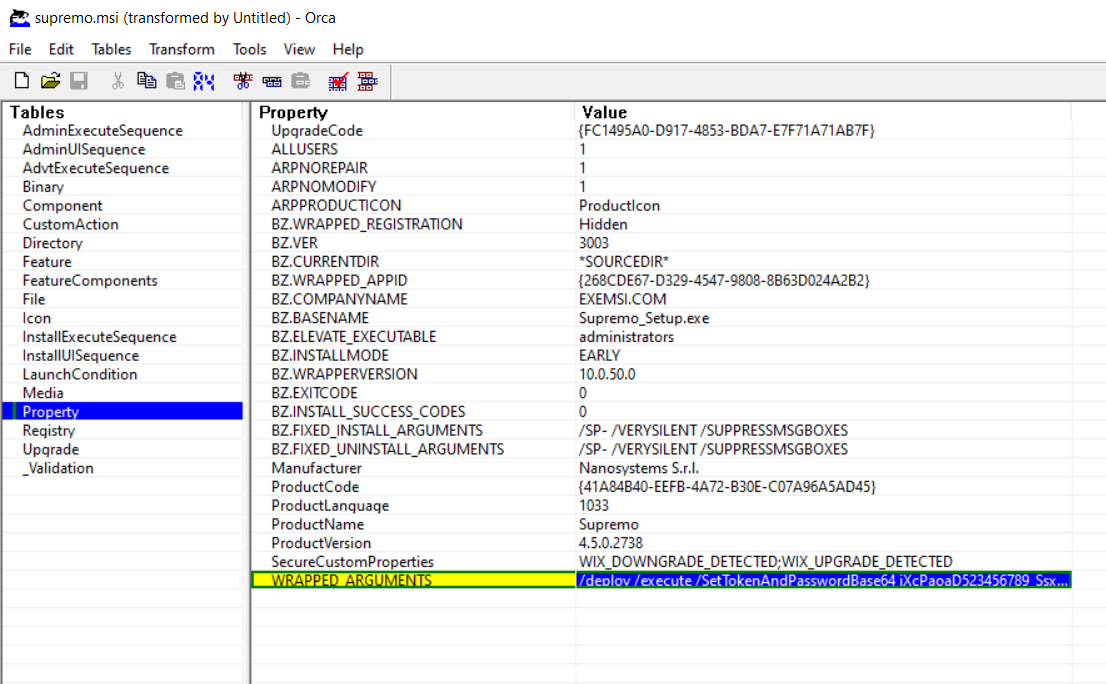
Generate and save the transformed .mst file
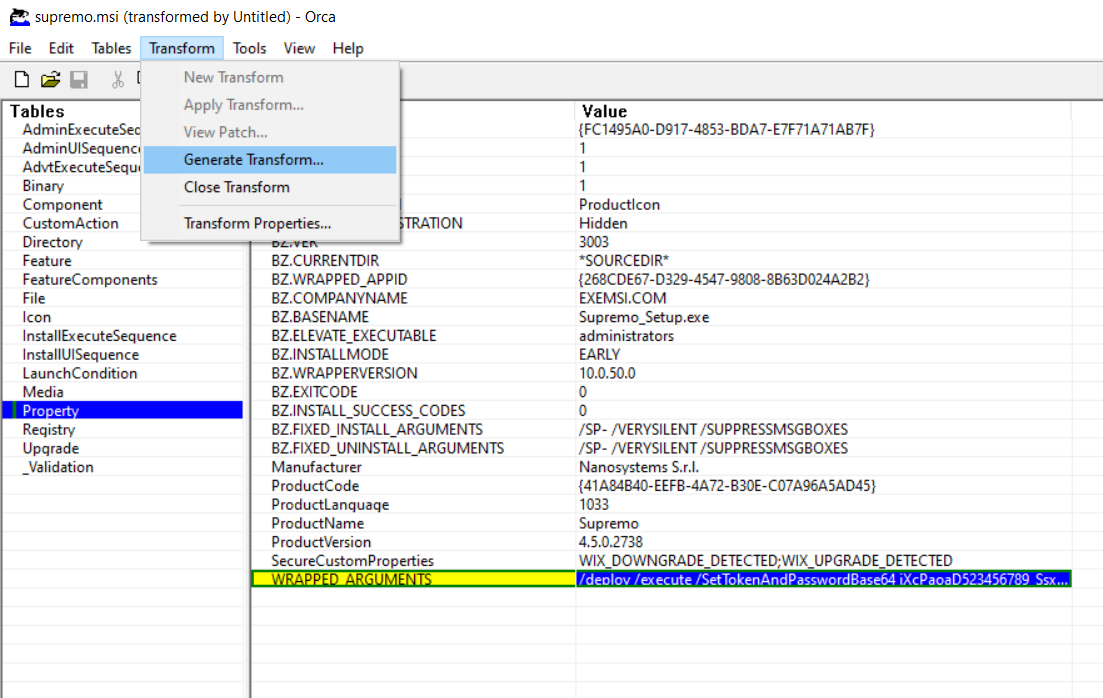

 Français
Français
 Deutsch
Deutsch
 Italiano
Italiano
 Português
Português
 Español
Español