Check who uses your license
The monitoring Current connections allows you to check who is using your licence, in real time.
Enter your activation code in the Licence section of the Supremo software on the devices that use your subscription plan.
In the Remote Support – Current connections section of the Console you can see the list of devices that are using your licence.
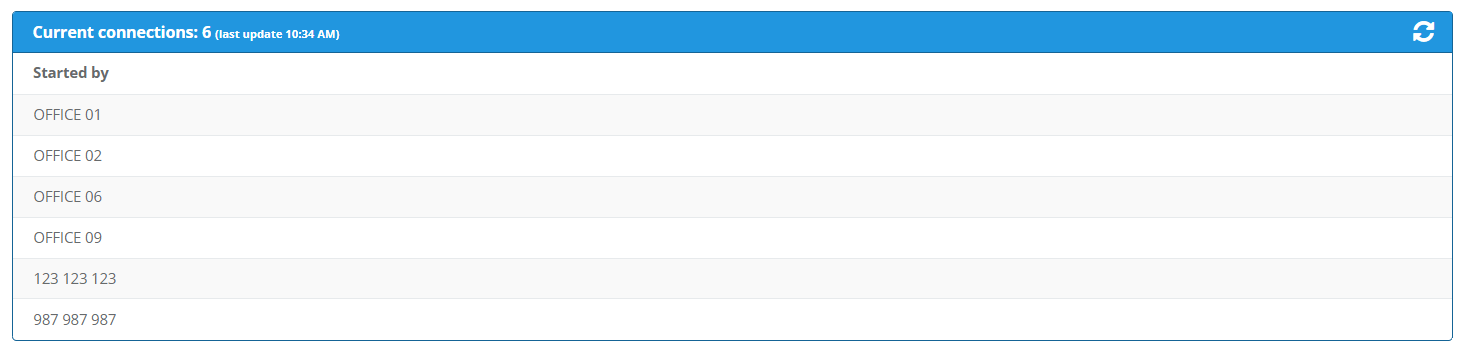
The displayed IDs are those of the devices that have started one or more remote connections using your licence: if a user initiates more than one remote connection from the same device, the Supremo ID is shown as many times as there were simultaneous sessions started.
By clicking on the icon on the right, you can update the list.

 Français
Français
 Deutsch
Deutsch
 Italiano
Italiano
 Português
Português
 Español
Español