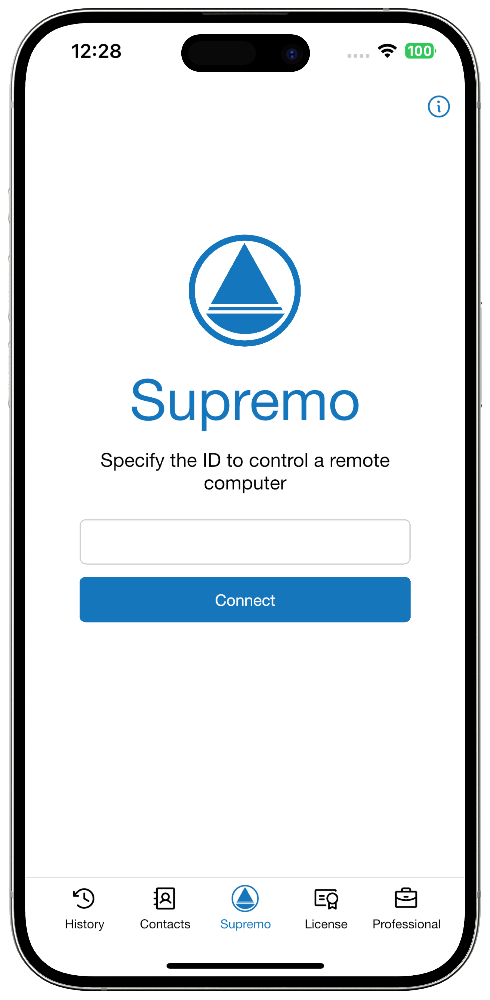Download Supremo for iOS
Version – Issued – Changelog
License
Free for non-professional and/or non-continuous use. For business use and/or without time limits, read here.
Compatible with
CONNECTIONS TO
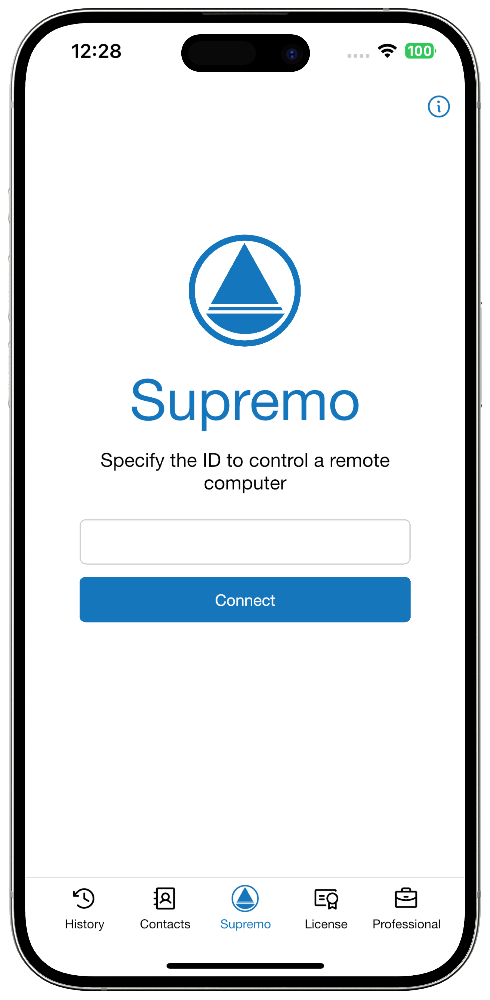
Version – Issued – Changelog
Free for non-professional and/or non-continuous use. For business use and/or without time limits, read here.